Localforge Prompt Editor
Localforge is basically a Claude CLI with GUI
A powerful block-based prompt editor for creating, managing, and optimizing your LLM interactions
Inside your chat message box .. lol
Localforge Prompt Editor
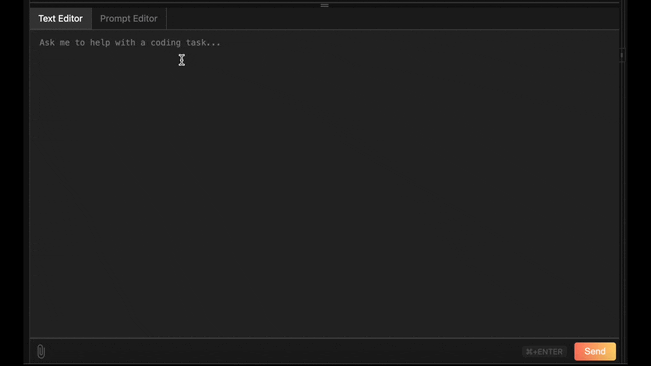
Introduction
Localforge is an agentic, autonomous LLM toolkit that runs on your own machine. If you have used Claude Code or Codex you already know the basic idea, but Localforge adds a real GUI, deeper access to the file-system, and a far wider choice of models. Out of the box it talks to more than a hundred models across fourteen API families, from GPT-4.x and Claude to Vertex.ai and a local Ollama build. The code is MIT-licensed and lives on GitHub.
The Developer's Evening Saver
Power is nice, but the part that actually saves a developer's evening is the prompt editor.
Until now the chat pane was a plain textarea. Anyone writing non-trivial prompts knows the routine: open Sublime or VS Code, shape the message there, copy–paste it back, tweak, repeat. That dance is fine once; it is brutal the tenth time you are hunting a stray instruction that flips the model into the wrong mode.
Key Features
- Block-based design - Stack and reorder prompt components
- Toggle functionality - Enable/disable blocks without deleting them
- Experimental variations - Keep multiple versions side-by-side
- Isolated components - Change assumptions without rewriting everything
- Real-time feedback - See what moves the needle immediately
The Block-Based Approach
The new prompt editor removes the dance. Think of it as a no-nonsense VS Code, but for prompts instead of source files. A prompt becomes a set of stackable blocks—Context, Task, Instructions, Few-shot examples, Primers. Drag blocks to reorder, toggle them on or off, keep experimental variants side by side. Because each block is isolated, you can change a single assumption without rewriting the rest and see immediately what moves the needle.
Block Types
- Context - Background information and situational awareness
- Task - Specific objectives and goals for the model
- Instructions - Step-by-step guidance and constraints
- Few-shot examples - Sample input-output pairs for demonstration
- Primers - Model-specific optimizations and techniques
Conversation Inspector
See what context is being sent to model each time
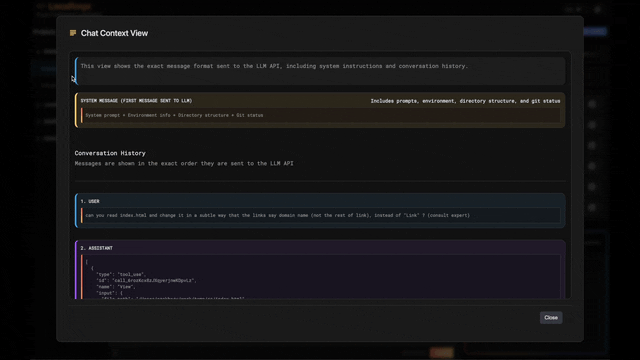
That granularity pairs well with Localforge's conversation inspector. When a reply comes back sideways, I usually suspect the system prompt. My current manual fix is to paste the whole transcript into GPT-4-o and ask why the answer diverged. The model points out a contradiction or a vague instruction and I patch it. The plan is to turn that workflow into a single right-click: pick any message, hit "Why did it say that," get a diagnosis plus concrete edits.
Upcoming Workflow
- Notice an unexpected or off-target response
- Right-click the message in the conversation
- Select "Why did it say that" from the context menu
- Receive an AI diagnosis of what caused the issue
- Get suggested concrete edits to fix the problem
- Apply changes directly to your prompt blocks
On the Horizon
Cost and Token Estimator
A cost and token estimator is next. Localforge already tracks usage per provider; wiring that data into the editor will let you see an estimated bill and token count while you type, so the first clue you get about runaway context length is not next month's charge.
Prompt Marketplace
Longer term, the editor will power a prompt marketplace. Different models reward different strategies—what keeps GPT-4.1 laser-focused may confuse Claude 3.7 Sonnet—and Localforge runs three discrete model tiers at once. Shipping and sharing role presets will be simpler when they are just JSON exports from the same editor you already trust.
"Different models reward different strategies—what keeps GPT-4.1 laser-focused may confuse Claude 3.7 Sonnet—and Localforge runs three discrete model tiers at once."
Getting Started
The feature ships today. Install Localforge through npm and get started with a simple command. Signed DMG and Windows bundles will follow as soon as the notarization pipeline is stable. Feedback, bug reports, and pull requests are welcome.
Once installed, just type localforge in any terminal to launch
Community Contribution
As an MIT-licensed project, Localforge thrives on community input. If you encounter issues with the new prompt editor or have ideas for improvements, please submit them on GitHub or join our Discord community.
Published 25 Apr 2025